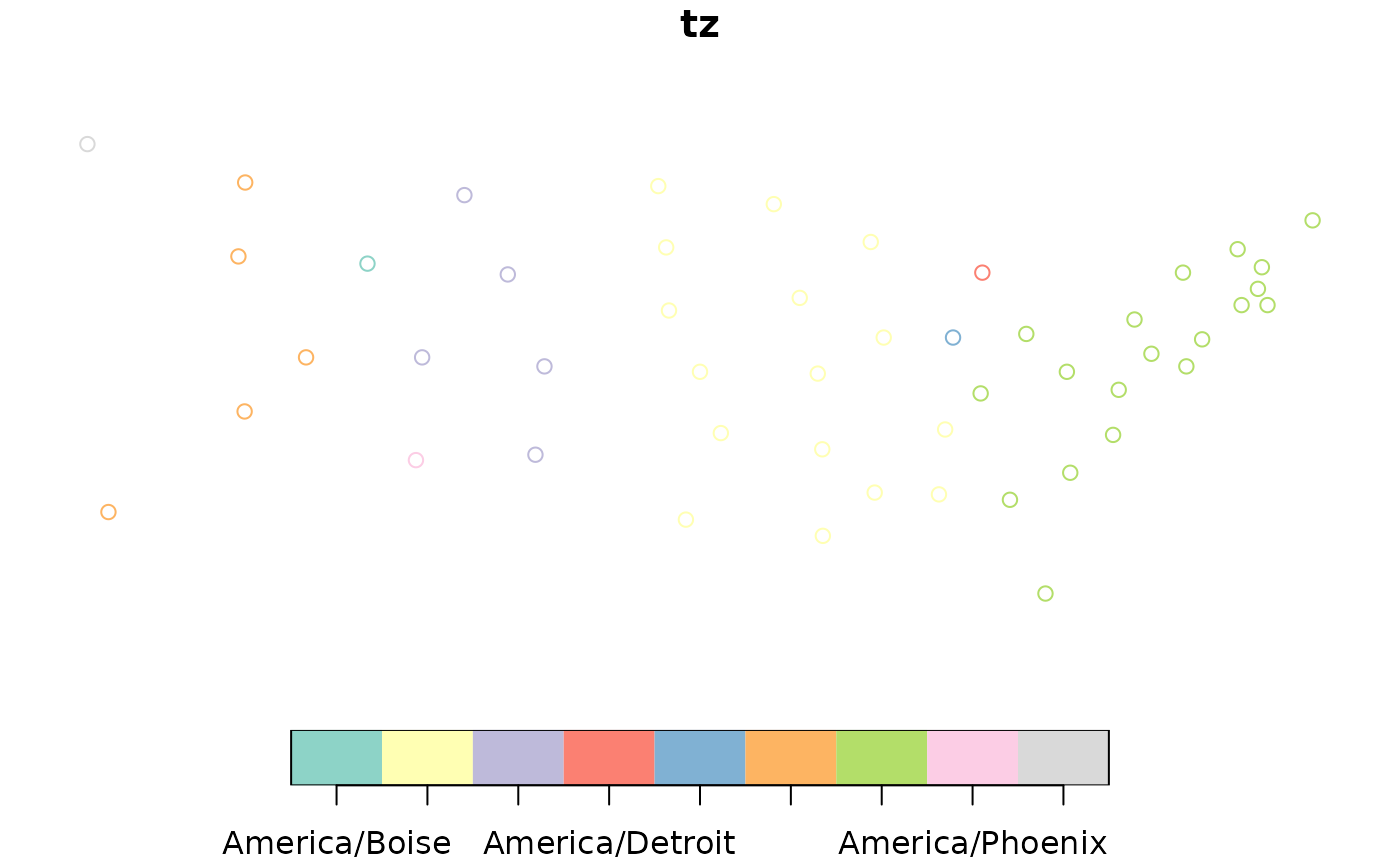There are two methods - "fast", and "accurate". The "fast" version can
look up many thousands of points very quickly, however when a point is near
a time zone boundary and not near a populated centre, it may return the
incorrect time zone. If accuracy is more important than speed, use
method = "accurate".
Arguments
- x
either an
sfcorsfpoints orSpatialPoints(DataFrame)object- crs
the coordinate reference system: integer with the EPSG code, or character with proj4string. If not specified (i.e.,
NULL) andxhas no existingcrs, EPSG: 4326 is assumed (lat/long).- method
method by which to do the lookup. Either
"fast"(default) or"accurate".- warn
By default, if
method = "fast"a warning is issued about the potential for inaccurate results. SetwarntoFALSEto turn this off.
Details
Note that there are some regions in the world where a single point can land in
two different overlapping time zones. The "accurate" method includes these,
and when they are encountered they are concatenated in a single string,
separated by a semicolon.
The data used in the "fast" method does not include overlapping time zones
at this time.
Examples
if (require("sf")) {
state_pts <- lapply(seq_along(state.center$x), function(i) {
st_point(c(state.center$x[i], state.center$y[i]))
})
state_centers_sf <- st_sf(st_sfc(state_pts))
state_centers_sf$tz <- tz_lookup(state_centers_sf)
plot(state_centers_sf[, "tz"])
}
#> Loading required package: sf
#> Linking to GEOS 3.10.2, GDAL 3.4.1, PROJ 8.2.1; sf_use_s2() is TRUE
#> Warning: Using 'fast' method. This can cause inaccuracies in time zones
#> near boundaries away from populated ares. Use the 'accurate'
#> method if accuracy is more important than speed.